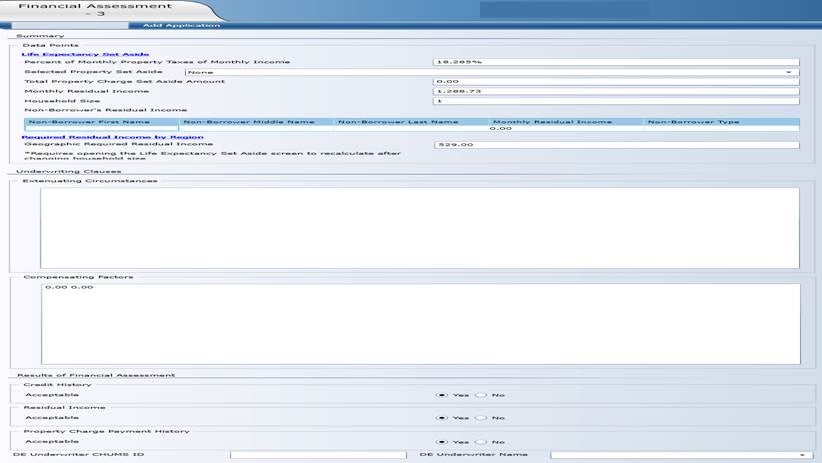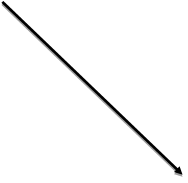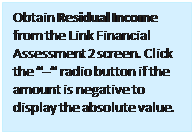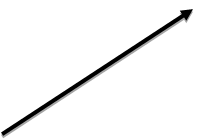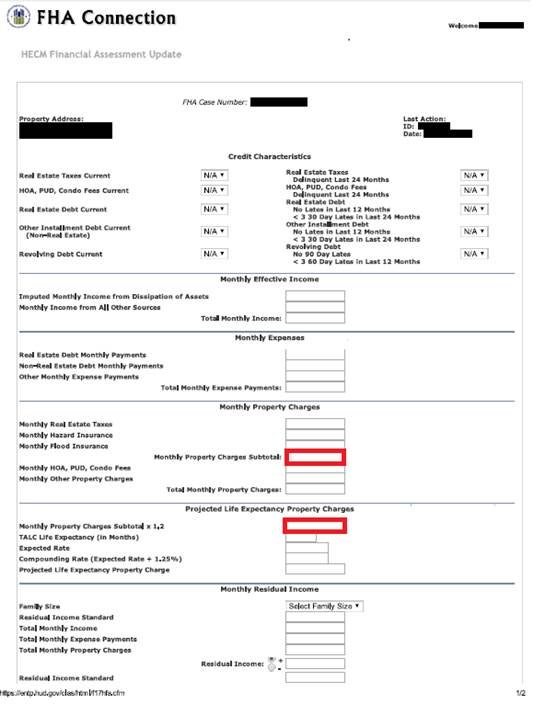FHA Connection: Financial Assessment Update for Link
FHA Connection is an Internet-based system that provides access to FHA-approved lenders for originating, processing and servicing Home Equity Conversion Mortgage (HECM) loans. Display the online HECM Financial Assessment Update form. Fill out the form with the appropriate information, then print it and place it in the loan file.
Page 1
|
1. |
|
|
Monthly Property Charges Subtotal is the sum of Monthly Real Estate Taxes, Hazard Insurance, and Flood Insurance. Multiply this by 1.2, and type it into Monthly Property Charges Subtotal x 1.2. |
|
|
|
|
|
Obtain the Expected Rate from the Link Loan Comparison screen. Add 1.25% to that to obtain the Compounding Rate. |
|
|
|
Select Family Size from the dropdown, per the Link Financial Assessment 2 screen. Also obtain Residual Income Standard from that screen. Auto-populated fields include Total Monthly Income, Total Monthly Expenses, Total Monthly Property Charges and Residual Income Standard. |
FHA Connection
Display https://entp.hud.gov/clas. Then complete the fields, as indicated below.
Credit
Locate these credit items on the following Link screens:
· Real estate, other installment and revolving debt: Financial Assessment 1 screen
· Real estate taxes: Financial Assessment 2 screen
· Hazard and flood insurance: Financial Assessment 2 screen
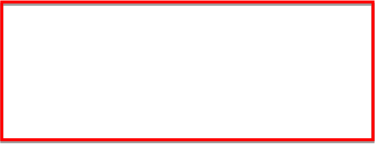
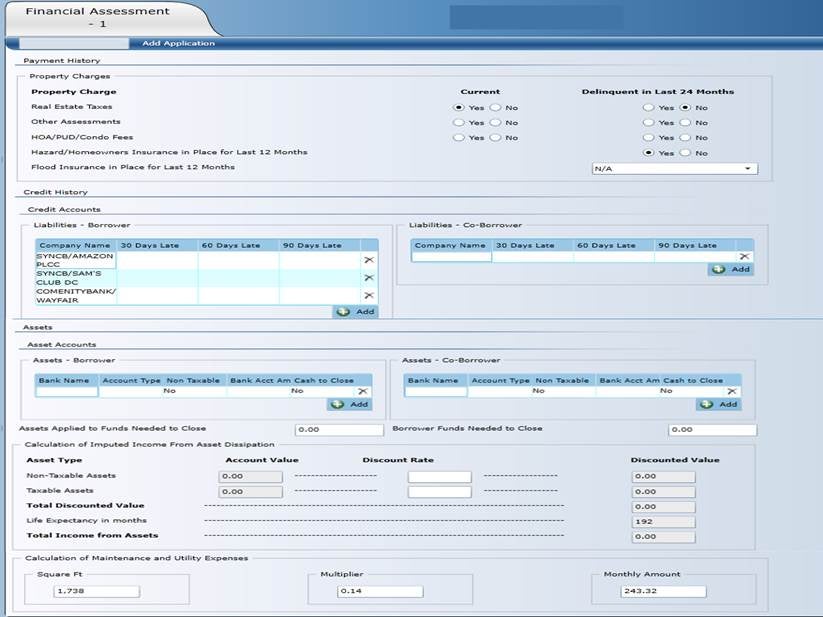
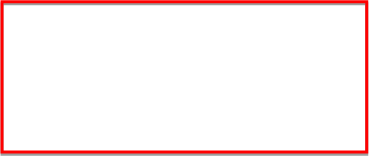
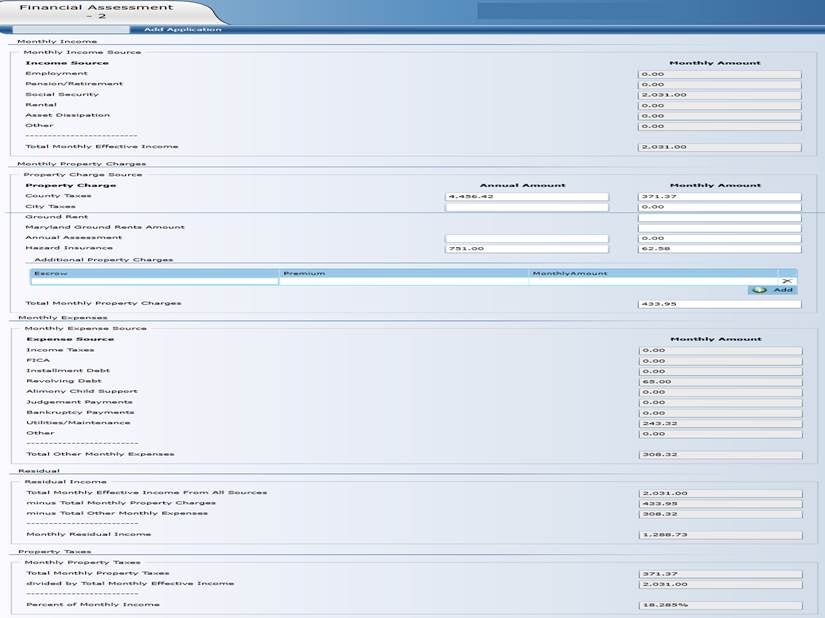
The Credit Characteristics section on the left lists items as “current” (Real Estate Taxes Current, etc.) with a dropdown selection of Yes, No, and N/A. So, Yes means the account is current.
HOWEVER, the section on the right lists items as “delinquent.” For those items on the right, Yes means an item is delinquent.
Review credit in the Financial Assessment 1 and Financial Assessment 3 screens in Link. Look for any delinquencies. Select Yes from the No Lates Last 12 Months dropdown in the Credit Characteristics section of the FHA Connection screen ONLY if there are NO delinquencies for any of the credit items.
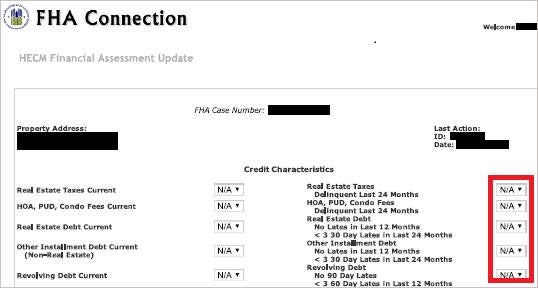
Residual Income
Obtain the amount of residual income from the Link Life Expectancy Set Aside section of the Financial Assessment 3 screen. Determine if the residual income is negative or positive. If it is positive, click the plus sign (+) and type the residual income amount into the entry field. If the residual income is negative, click the minus sign (- ) button on the FHA Connection form, and type the residual income amount into the entry field. If there is a shortfall, type the shortfall amount into Monthly Residual Income Shortfall.
![]()

![]()
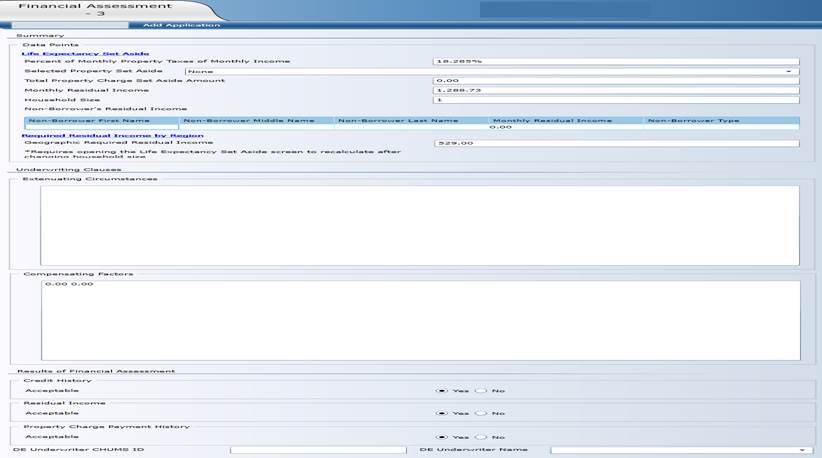
Note: This is required on ALL properties the borrower owns.
Compensating Factors
Determine if the Link Financial Assessment 3 screen displays compensating factors. If it does, click the appropriate items, and enter the correct amount for each.
Note: If the screen does not display amounts, contact the Junior Underwriter.
![]()
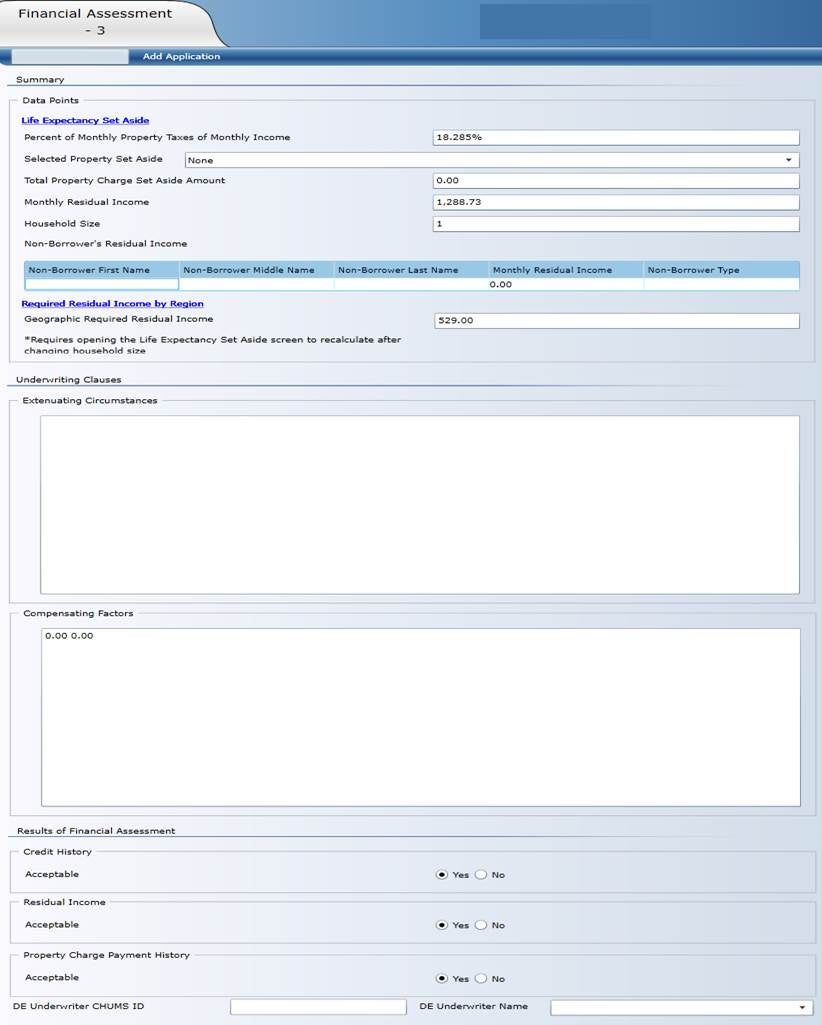
Life Expectancy Set Aside Requirement
Verify that the total in Amount in the Life Expectancy Set Aside Requirement section matches the amount in Life Expectancy Set Aside Requirement on the Link Financial Assessment 3 screen.
![]()